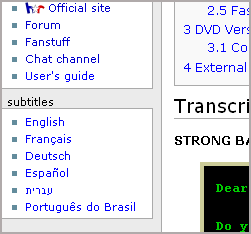HRWiki:Subtitles
From Homestar Runner Wiki
HRW:SUB
We've actually considered— there's a SWF that you can, I guess, easily put in subtitles for things, that somebody sent us— they had built this little thing that you just— it looked at the XML feed I guess, and I don't know how it works but like it'll subtitle your cartoons. So we've considered that, doing it at least in Spanish and Korean maybe.
Contents |
Purpose
We have started working on subtitling Homestar Runner Flash cartoons to make them accessible to a wider audience. Some non-native speakers sometimes need to go over the wiki transcript just to see what a word or two means. This way, it's already inside the toon window itself. Also, we could open the door for people with hearing problems who still want to experience Homestar Runner like the rest of us.
How to Watch
The recommended way to watch the subtitles is using the Greasemonkey All-in-one script. You need to install either Firefox and Greasemonkey or Chrome and the Homestar All-In-One extension. This script will give you the option to automatically display subtitles when you watch Homestar Runner cartoons.
If you don't want to install anything extra on your computer, you can use our local viewer to watch subtitled toons. A link to this viewer can be found on almost every subtitles script. The subtitles scripts are located on the left hand side of each article about a toon as shown in the image.
How to Write Your Own
- To write your own subtitles, you need to watch the toons with a seekbar. You should use the Greasemonkey All-in-one script for this.
- Open your favorite text editor, create a new XML file, and paste this skeleton code into it:
{{subtitles|The Cheat Theme Song}}
<pre>
<?xml version="1.0" encoding="utf-8"?>
<transcript xml:lang="en-us" file="cheatvideo.swf" width="550" height="400">
<line start="1" end="500" speaker="other">We are currently working on the subtitles. Please try again later.</line>
</transcript>
</pre>
- In the first line, replace "The Cheat Theme Song" with the title of the cartoon you want to sub.
- for the
<transcript>tag, make sure that every value is set correctly. The language should be set to"en-us"if you make English subtitles. The width and height values must be taken from the homestarrunner.com HTML page for your toon. In Firefox, right-click on the page (not the Flash toon), and choose "View Page Source" to find the values. For most toons, this will be 550 and 400. You also need to set the file value to the name of the flash file, which can be found the same way as the width and height values.
- Now copy the transcript from the toon into your skeleton file. Go through the transcript and put each sentence on one line (or a few sentences, if they are said together). Also, delete the "CHARACTER:" instances as they occur, they are unneeded for the XML.
- Consider a few factors as you break up the text: readability (more than two displayed lines might be better split into two subtitles), humor (a good punchline might be better put in a separate subtitle for maximum effect), and pacing (if the character uses an exaggerated pause, it might be better to use a new subtitle for the part after the pause). A few editors have found this advice useful: consider how the dialogue would be presented if it were a comic strip.
- For each of your little chunks of transcript, use the seekbar to find the number of the frame when the chunk starts, and the number of the frame when it ends. Remember that these subtitles are meant to be read in absence of the audio, so it is usually better to leave the subtitle up until the next one is needed (rather than have "blackspace" between the subtitles) to allow the reader more time. Also, consider the video cuts as well; timing the subtitles to the scene changes where appropriate is more visually appealing.
- Now you turn all this information into XML like this:
- Assume that Strong Bad says "I have my very own a-The Cheat!" from frame number 348 to 372. You would write it like this:
<line start="348" end="372" speaker="strongbad">I have my very own a-The Cheat!</line>
- Every line that you define like this will be displayed as one subtitle between the frames 348 and 372. The text will be red, because that is Strong Bad's color for the subtitles. If the viewer has colored text turned off, then it will say "Strong Bad:" before the line.
- Here is a more complicated example from cheatar:
<line start="512" end="529">
<strongbad>Then what good are you?</strongbad>
<thecheat>The Cheat noises</thecheat>
<sfx>Pop!</sfx>
</line>
- Three things happen between frames 512 and 529, and they are all displayed as one subtitle. Strong Bad's text will be red, and the Cheat noises will be yellow. Both the sound effect "Pop!" the The Cheat noises will be displayed in parentheses to show that they are not actually spoken.
- In the first example, the
<line>tag has an attributespeaker="strongbad"that indicates that the whole subtitle text is spoken by Strong Bad. In the second example, this attribute is missing, and each speaker has its own element.
- Lines take a certain number of frames. There are frames with no spoken dialogue. What do you do with them? Usually, since the subtitles are meant to be read, and different people need different amounts of time to read them, it's best to leave the subtitle up until the next one comes in. For example, if a line by Strong Bad goes from frame 1112 to 1132, and Strong Sad speaks at 1145, Strong Bad's subtitle should be set to 'start="1112" end="1144"'. However, if a change of scene occurs, or an exaggerated pause presents itself, you might choose to use the "black space" between subtitles to express this.
- Now, how do you know that it's
"strongbad"and not"Strong Bad"? These IDs are defined here. Every character has their own ID that you can use to indicate who is saying what. You have to use one of the IDs listed in that file. Of course, new characters will be added over time. - In addition to these character IDs, you can also use
"sfx"for sound effects such as "Preeeeow!". These are shown only if the viewer has the "captions" option turned on. - You can also add another couple of attributes to lines:
<homestar sfx="sfx">sigh</homestar>
sfx="sfx"acts the same as using"sfx"as the speaker name (italics and parentheses, hidden if "captions" is turned off), but is spoken by a particular character.
<marzipan voiceover="voiceover">Hi, this is Marzipan. Please leave me a message.</marzipan>
voiceover="voiceover"indicates that the speaker can't be seen – either off-stage, or speaking through a telephone or television, or similar,
<homestar volume="0.8">I'm at the bottom of a giant piiiiit...</homestar>
volume="number"makes the text bigger or smaller, to represent the speaking being louder or softer – 1.0 is normal-size.
- All three of these can be used in the
<line>elements, or the nested speaker elements.
How To Test Your Subtitles
- Open the All-in-one script's preferences window (click the icon in the top left), turn on the "Test subtitles script" option, and copy your XML code into the box. Click "Save and apply". It will then play the movie using your subtitles.
How To Save Your Subtitles
- The name of the subtitles script is a combination of the name of the toon's HTML page on homestarrunner.com (in lowercase), and the subtitles language. For example, the toon Shopping For Danger can be watched at http://www.homestarrunner.com/commandos3.html. This means that the subtitles have to be stored at Subtitles:commandos3/en. The Spanish version would be stored at Subtitles:commandos3/es, the Hebrew version at Subtitles:commandos3/he, and so on. See HRWiki:Subtitles#Translating Subtitles for the rules on the two-letter language code.
- Also, on this example, the name of the Flash file does not match the name of the HTML page. While the HTML page is called "commandos3.html", the Flash file is called "cheatcommandos3.swf". This means that the file value in the
<transcript>tag must be set to "cheatcommandos3.swf", or the external viewer will not work.
Standards
- The subtitles should match the transcript. Don't make up words that aren't in the transcript. Fix the transcript if you find mistakes, but make sure to read the toon's Talk page before you change disputed pronunciations.
- Make sure that subtitles appear on screen long enough to be read comfortably. Always assume that your audience cannot actually hear what is being said.
- Subtitle everything that is being said. Even if, for example, Strong Bad is typing what he says. One way to test this is to view the subtitled toon with the sound muted. If you cannot easily follow the action, something needs to be changed.
- As with any transcript, except in extremely rare cases, don't put words in The Cheat's mouth. He only says "The Cheat noises" or "Angry The Cheat noises" etc. Don't put "meh". Similarly for Pom Pom, just put "bubbles", and for Pan-Pan, using "bouncing noises".
- If a character is reading out something — for example Strong Bad reading an email — use quotemarks in every line to let viewers know when the character reads something and when he comments on it.
- Make subtitles for sound effects as well (so long as it doesn't add clutter). Examples are:
<sfx>The Geddup Noise</sfx> <sfx>Preeeeeow!</sfx> <sfx>chainsaw noises</sfx> <sfx>buzzing noise</sfx>
- You can put HTML formatting in the subtitles, but it is discouraged. The subtitle system will display everything in standardized, great-looking ways. Exceptions are for example when spatial layout makes it much clearer what is going on, or <em> and <strong> for emphasis.
- Do not put JavaScript in the subtitles. Never. Ever.
<embed>,<object>,<img>, and<a>tags are also not allowed. If any of these are present, the subtitles will not be displayed. - If there are subtitles or small amount of legible text present in the toon, please transcribe these as well, include the proper timing, and comment these lines out by wrapping these around
<!--and-->tags. This will enable translators to properly translate the subtitled text without having to worry about the right timings (or missing the text altogether). A good example of this is the The Cheat character video transcript (see the Spanish translation talk page). - When the stop frame for one subtitle and the start frame for the next are more than one frame apart, the result is "black space", which is sometimes desirable but oftentimes not. As a general rule, do not allow more than one or two frames difference between the stop frame of one subtitle and the start frame of the next (in other words, no black space unless there are reasons for it to exist, such as a change of scene, a noticeable pause, or other dramatic purposes) in order to allow the reader time to absorb the line fully. Some dialogue reads better with one or more frames of black space between lines, so use your best judgment, and remember to watch the toon without sound to get a better feel for the subtitles' impact.
Translating Subtitles
Creating international subtitles is a great way of making the Flash toons more accessible to a wider audience. We ask that only skilled users of a language (native speakers or advanced students with real-life experience using the language) create translations for the wiki.
If your language skill is not at a native or near-native level, please place the {{fixtranslation}} template at the very top of the subtitles page. While advanced students of a language might be able to provide adequate translations, please do not provide translations if you are at a beginning stage of understanding the language.
- Do not use automatic translation tools, they usually output gibberish. Only translate subtitles if you are skilled in both English and the desired language.
- Native speakers are encouraged to proofread translations found in the verification category page.
The procedure for formatting translations is simple.
- Always start from the English subtitles. This saves a lot of time and work, because then, the frame numbers only have to be found once. Use the same
startandendvalues for all languages. - The language code in the article name must match the language code in Subtitles:Languages (if your language is not found, you can request it on the talk page), and should be the 2-letter language code for your language (such as
"en"for English). The language code in the transcript XML itself can be a more specific XML language code (such as"en-us"for American English). - Translate any character names not already present in the character file into your language.
- If your language is written from the right to the left, put
dir="rtl"in the opening<transcript>tag. - When the translation is complete, please watch the toon with those subtitles in order to ensure that the translation is correct.
Unfinished Business
Sometimes, subtitles scripts can be left unfinished for quite a long time. So if you want to work on subtitles, but you are not quite sure where to start, or if you prefer to do gnome work, then this section is for you.
- A list of unfinished subtitles scripts.
- A list of scripts requiring cleanup.
- A list of translated scripts that need fixing.
See also
- A list of all toons and their subtitles.
- See the Subtitles namespace.
- See subtitles in:
- The list of character IDs and names
- The list of languages